FalseFloating point and ODEs
- What’s going on?
Integers
- Something simpler
- Integers can be represented in binary
- Binary string representation using
binfunction
Python allows for arbitrarily large integers
No possibility of overflow or rounding error
- Only limitation is memory!
- Numpy integers are a different story
--------------------------------------------------------------------------- OverflowError Traceback (most recent call last) Cell In[6], line 2 1 import numpy as np ----> 2 np.int64(2**100) OverflowError: Python int too large to convert to C long
Since NumPy is using C the types have to play nicely
Range of integers that represented with 32 bit
numpy.int32s is \(\approx\pm 2^{31} \approx \pm 2.1 × 10^9\) (one bit for sign)64 bit
numpy.int64s lie in range \(\approx\pm 2^{63} \approx \pm 9.2 × 10^{18}\)Apart from the risk of overflow when working NumPy’s integers there are no other gotchas to worry about
Floating point numbers
\(0.1 + 0.2 \neq 0.3\) in Python is that specifying a real number exactly would involve an infinite number of bits
Any finite representation necessarily approximate
Representation for reals is called floating point arithmetic
Essentially scientific notation
\[\text{significand} \times \text{exponent} \]
- Named floating point because number of digits after decimal point not fixed
Requires choice of base, and Python’s floating point numbers use binary
Numbers with finite binary representations behave nicely
- For decimal numbers to be represented exactly we’d have to use base ten. Can be achieved with
decimalmodule:
- But: there’s nothing to single out decimal representation in physics (as opposed to, say, finance)
A specification for floating point numbers must give
- Base (or radix) \(b\)
- Precision \(p\), the number of digits in the significand \(c\). Thus \(0\leq c \leq b^{p}-1\).
- A range of exponents \(q\) specifed by \(\text{emin}\) and \(\text{emax}\) with \(\text{emin}\leq q+p-1 \leq \text{emax}\).
With one bit \(s\) for overall sign, a number then has form \((-1)^s\times c \times b^q\).
Smallest positive nonzero number that can be represented is \(b^{1 + \text{emin} - p}\) (corresponding to the smallest value of the exponent) and largest is \(b^{1 + \text{emax}} - 1\).
\[ (-1)^s\times c \times b^q \]
Representation isn’t unique: (sometimes) could make significand smaller and exponent bigger
A unique representation is fixed by choosing the exponent to be as small as possible.
Representing numbers smaller than \(b^{\text{emin}}\) involves a loss of precision, as number of digits in significand \(<p\) and exponent takes its minimum value (subnormal numbers)
If we stick with normal numbers and a \(p\)-bit significand, leading bit will be 1 and so can be dropped from the representation: only requires \(p-1\) bits.
Specification for floating point numbers used by Python (and many other languages) is contained in the IEEE Standard for Floating Point Arithmetic IEEE 754
Default Python
floatuses 64 bit binary64 representation (often called double precision)Here’s how those 64 bits are used:
- \(p=53\) for the significand, encoded in 52 bits
- 11 bits for the exponent
- 1 bit for the sign
Another common representation is 32 bit binary32 (single precision) with:
- \(p=24\) for the significand, encoded in 23 bits
- 8 bits for the exponent
- 1 bit for the sign
Floating point numbers in NumPy
- NumPy’s finfo function tells all machine precision
finfo(resolution=1e-15, min=-1.7976931348623157e+308, max=1.7976931348623157e+308, dtype=float64)Note that \(2^{-52}=2.22\times 10^{-16}\) which accounts for resolution \(10^{-15}\)
This can be checked by finding when a number is close enough to treated as 1.0.
- For binary32 we have a resolution of \(10^{-6}\).
- Taking small differences between numbers is a potential source of rounding error
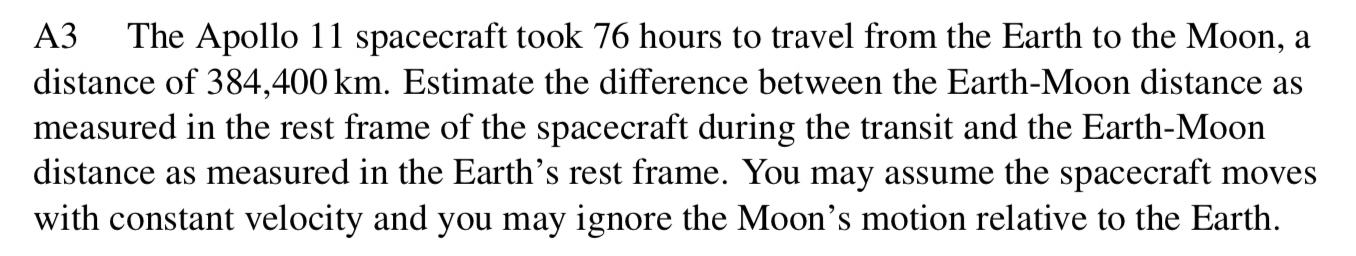
- Solution: \(x-x'=x(1-\gamma^{-1})\sim x\beta^2/2\sim 4.2\text{mm}\).
The dreaded NaN
- As well as a floating point system, IEEE 754 defines
InfinityandNaN(Not a Number)
- They behave as you might guess
- NaNs propagate through subsequent operations
- If you get a NaN somewhere in your calculation, you’ll probably end up seeing it somewhere in the output
- (this is the idea)
Differential equations with SciPy
Newton’s fundamental discovery, the one which he considered necessary to keep secret and published only in the form of an anagram, consists of the following: Data aequatione quotcunque fluentes quantitates involvente, fluxiones invenire; et vice versa. In contemporary mathematical language, this means: “It is useful to solve differential equations”.
Vladimir Arnold, Geometrical Methods in the Theory of Ordinary Differential Equations
- Solving differential equations is not possible in general
\[ \frac{dx}{dt} = f(x, t) \]
Cannot be solved for general \(f(x,t)\)
Formulating a system in terms of differential equations represents an important first step
Numerical analysis of differential equations is a colossal topic in applied mathematics
Important thing is to access existing solvers (and implement your own if necessary) and to understand their limitations
- Basic idea is to discretize equation and solution \(x_j\equiv x(t_j)\) at time points \(t_j = hj\) with some step size \(h\)
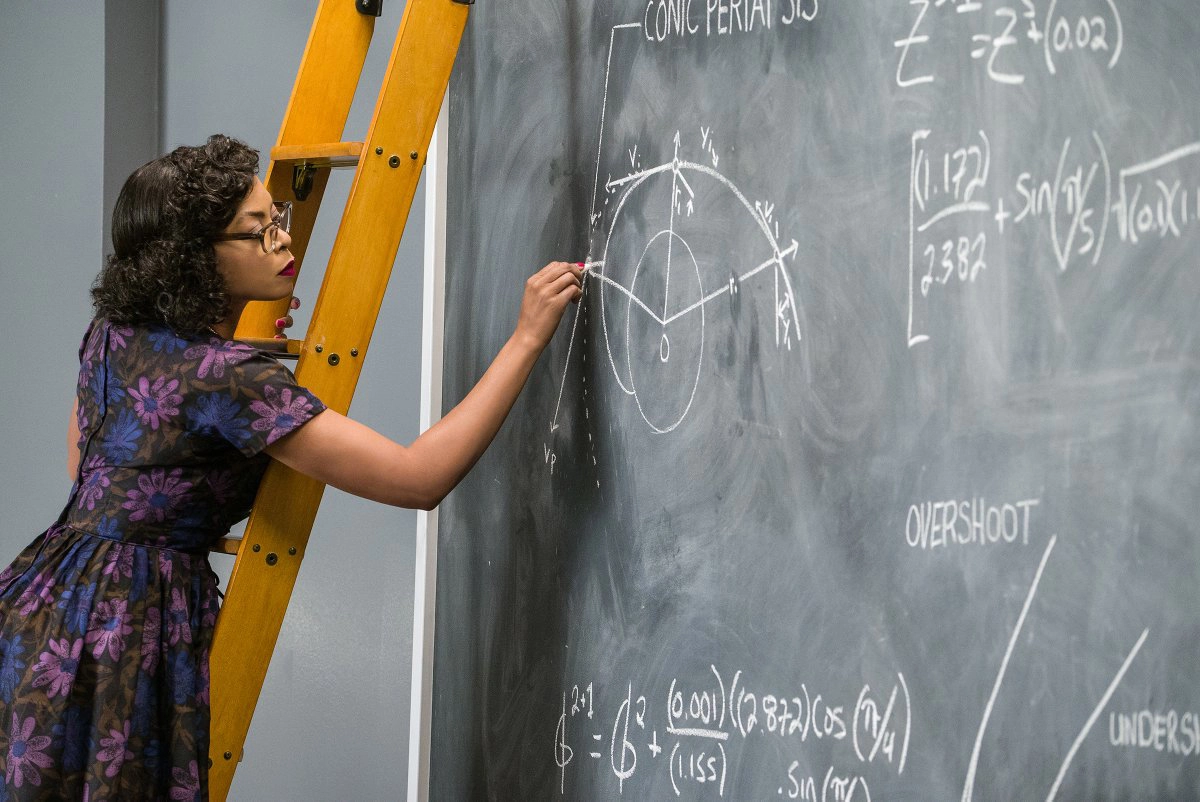
Euler’s method
\[ \frac{dx}{dt} = f(x, t) \]
- Simplest approach: approximate LHS of ODE
\[ \frac{dx}{dt}\Bigg|_{t=t_j} \approx \frac{x_{j+1} - x_j}{h} \]
\[ x_{j+1} = x_j + hf(x_j, t_j) \]
\[ x_{j+1} = x_j + hf(x_j, t_j) \]
- Once initial condition \(x_0\) is specified, subsequent values obtained by iteration
\[ \frac{dx}{dt}\Bigg|_{t=t_j} \approx \frac{x_{j+1} - x_j}{h} \]
So that update rule is explicit formula for \(x_{j+1}\) in terms of \(x_j\)
If we had used backward derivative we would end up with backward Euler method \[ x_{j+1} = x_j + hf(x_{j+1}, t_{j+1}) \] which is implicit
This means that the update requires an additional step to numerically solve for \(x_{j+1}\)
Although this is more costly, there are benefits to the backward method associated with stability (as we’ll see)
Truncation error
In Euler scheme we make an \(O(h^2)\) local truncation error
To integrate for a fixed time number of steps required is proportional to \(h^{-1}\)
The worst case error at fixed time (the global truncation error) is \(O(h)\)
For this reason Euler’s method is first order
More sophisticated methods typically higher order: the SciPy function scipy.integrate.solve_ivp uses fifth order method by default
Midpoint method
- Midpoint method is a simple example of a higher order integration scheme
\[ \begin{align} k_1 &\equiv h f(x_j,t_j) \\ k_2 &\equiv h f(x_i + k_1/2, t_j + h/2) \\ x_{j+1} &= x_j + k_2 +O(h^3) \end{align} \]
\(O(h^2)\) error cancels!
Downside is that we have two function evaluations to perform per step, but this is often worthwhile
Rounding error
More computer time \(\longrightarrow\) smaller \(h\) \(\longrightarrow\) better accuracy?
This ignores machine precision \(\epsilon\)
Rounding error is roughly \(\epsilon x_j\)
If \(N\propto h^{-1}\) errors in successive steps treated as independent random variables, relative total rounding error will be \(\propto \sqrt{N}\epsilon=\frac{\epsilon}{\sqrt{h}}\)
Will dominate for \(h\) small
Stability
Euler method may be unstable, depending on equation
Simple example:
\[ \frac{dx}{dt} = kx \]
import numpy as np
import matplotlib.pyplot as plt
def euler(h, t_max, k=1):
"""
Solve the equation x' = k x, with x(0) = 1 using
the Euler method.
Integrate from t=0 to t=t_max using stepsize h for
num_steps = t_max / h.
Returns two arrays of length num_steps: t, the time coordinate, and x_0, the position.
"""
num_steps = int(t_max / h)
# Allocate return arrays
x = np.zeros(num_steps, dtype=np.float32)
t = np.zeros(num_steps, dtype=np.float32)
x[0] = 1.0 # Initial condition
for i in range(num_steps - 1):
x[i+1] = x[i] + k * x[i] * h
t[i+1] = t[i] + h # Time step
return t, x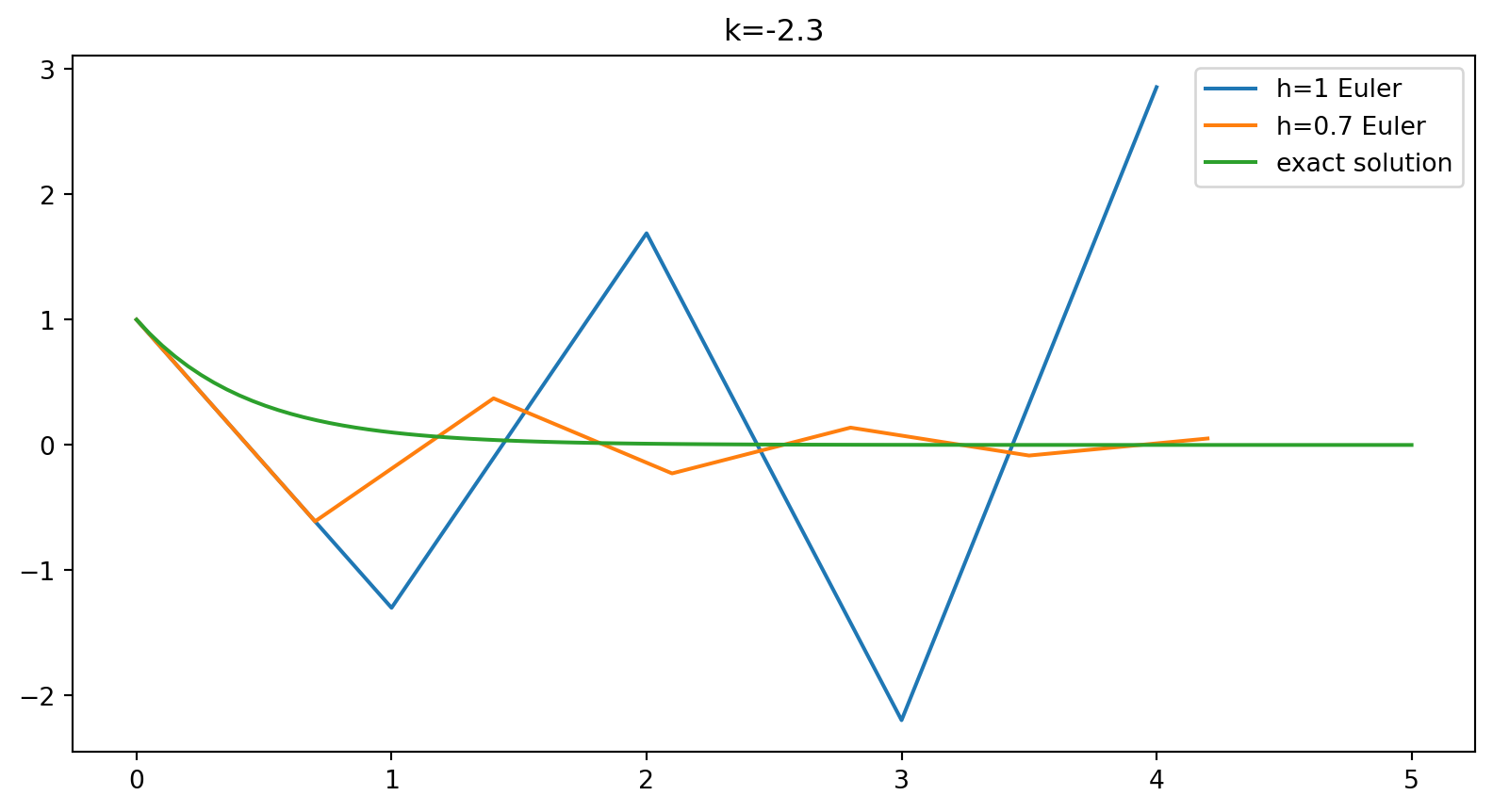
- For a linear equation Euler update is a simple rescaling
\[ x_{j+1} = x_j(1 + hk) \]
Region of stability is \(|1 + hk|\leq 1\)
You can check that backward Euler method eliminates the instability for \(k<0\).
Using SciPy
Coming up with integration schemes is best left to the professionals
scipy.integrate.solve_ivp provides a versatile API
Reduction to first order system
All these integration schemes apply to systems of first order differential equations
Higher order equations can always be presented as a first order system
- We are often concerned with Newton’s equation
\[ m\frac{d^2 \mathbf{x}}{dt^2} = \mathbf{f}(\mathbf{x},t) \] which is three second order equations
- Turn this into a first order system by introducing the velocity \(\mathbf{v}=\dot{\mathbf{x}}\), giving six equations
\[ \begin{align} \frac{d\mathbf{x}}{dt} &= \mathbf{v}\\ m\frac{d \mathbf{v}}{dt} &= \mathbf{f}(\mathbf{x},t) \end{align} \]
- Pendulum equation
\[ \ddot \theta = -\sin\theta \] which can be cast as
\[ \begin{align} \dot\theta &= l\\ \dot l &= -\sin\theta \end{align} \]
- Solving using SciPy requires defining a function giving RHS
Then call solve_ivp
Option
dense_output=Truespecifies that a continuous solution should be foundReturned object
pendulum_motionhassolproperty that is an instance of OdeSolution.sol(t)returns the computed solution at \(t\) (this involves interpolation)
- Use this to plot pendulum’s trajectory in \(\theta- l\) phase plane, along with contours of conserved energy function
\[ E(\theta, l) = \frac{1}{2}l^2 - \cos\theta \]
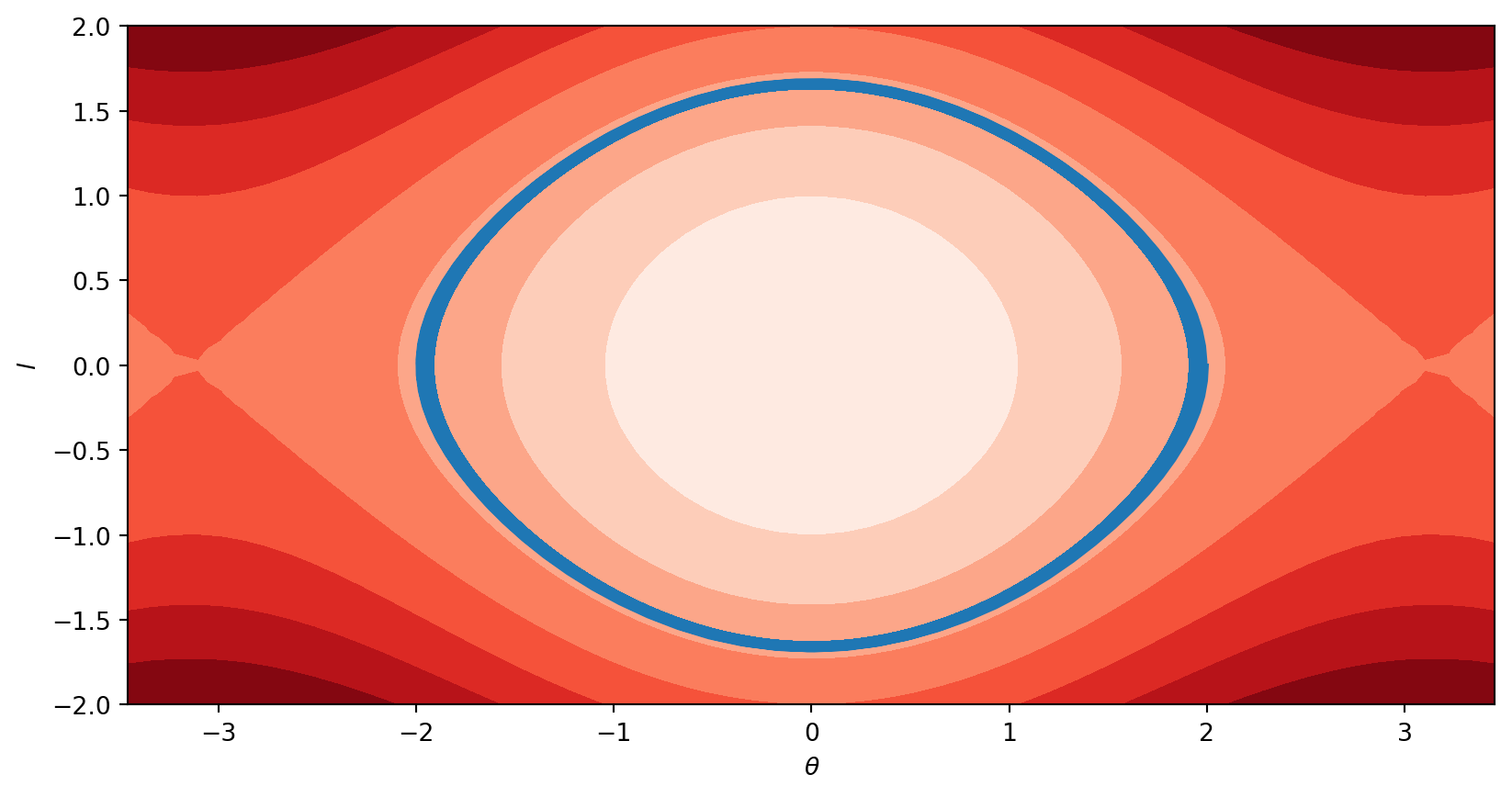
Thickness of blue line is due to variation of energy over \(t=1000\) trajectory (measured in units where the frequency of linear oscillation is \(2\pi\))
We did not have to specify a time step
This is determined adaptively by solver to keep estimate of local error below
atol + rtol * abs(y)Default values of \(10^{-6}\) and \(10^{-3}\) respectively
Monitoring conserved quantities is a good experimental method for assessing the accuracy of integration
Alternative
dense_output=Trueis to track “events”User-defined points of interest on trajectory
Supply
solve_ivpwith functionsevent(t, x)whose zeros define the events. We can use events to take a “cross section” of higher dimensional motion
Hénon–Heiles system
- Model chaotic system with origins in stellar dynamics
\[ \begin{align} \dot x &= p_x \\ \dot p_x &= -x -2\lambda xy \\ \dot y &= p_y \\ \dot p_y &= - y -\lambda(x^2-y^2). \end{align} \]
Example of Hamilton’s equations
Phase space is now four dimensional and impossible to visualize.
- Conserved energy is
\[ E = \frac{1}{2}\left(p_x^2+p_y^2 + x^2 + y^2\right) + \lambda\left(x^2y-\frac{1}{3}y^3\right) \]
- \(\lambda=0\) the HH system corresponds to an isotropic 2D harmonic oscillator with conserved angular momentum
\[ J = x p_y - y p_x \]
- Take Poincaré section with \(x=0\). A system with energy \(E\) must lie within the curve defined by
\[ E = \frac{1}{2}\left(p_y^2 + y^2\right) -\frac{\lambda}{3}y^3 \]
- From \(x=0\) generate section of given \(E\) by solving for \(p_x\)
\[ p_x = \sqrt{2E-y^2-p_y^2 + \frac{2\lambda}{3}y^3} \]
def henon_heiles(t, z, 𝜆):
x, px, y, py = z
return [px, -x - 2 * 𝜆 * x * y, py, -y - 𝜆 * (x**2 - y**2)]
def px(E, y, py, 𝜆):
return np.sqrt(2 * E - y**2 - py**2 + 2 * 𝜆 * y**3 / 3)
def section(t, y, 𝜆): return y[0] # The section with x=0
t_max = 10000
𝜆 = 1
hh_motion = []
for E in [1/10, 1/8, 1/6]:
hh_motion.append(solve_ivp(henon_heiles, [0, t_max], [0, px(E, 0.1, -0.1, 𝜆), 0.1, -0.1], events=section, args=[𝜆], atol=1e-7, rtol=1e-7))- Plot a section of phase space with increasing energy, showing transition from regular to chaotic dynamics
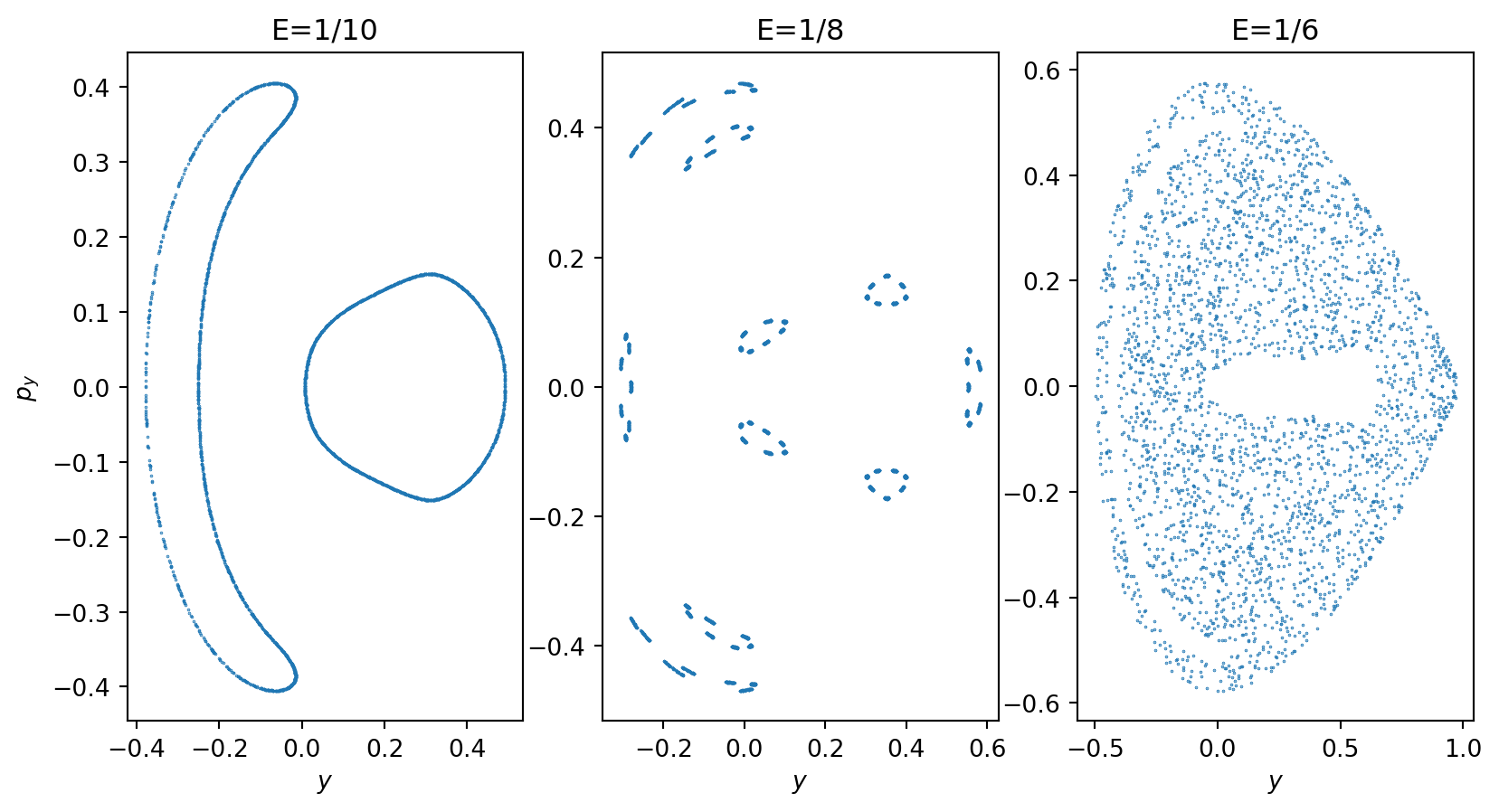
- Nice demo on Poincaré sections if you’d like to learn more